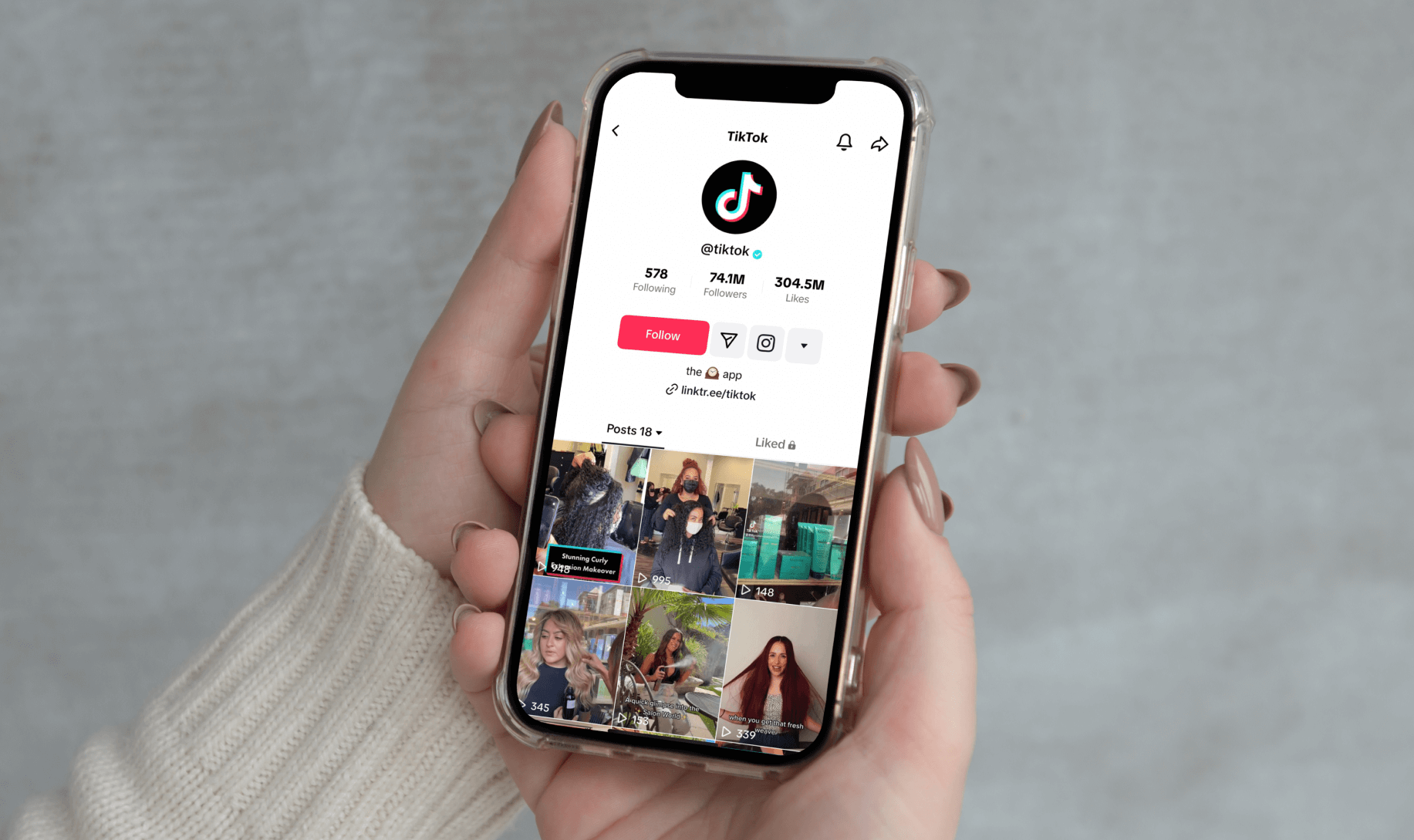Are you finding your TikTok feed a bit overwhelming? Sometimes, less is more. Trimming down your follow list can refresh your feed and make your TikTok experience more enjoyable.
This guide will show you how to unfollow someone on TikTok in just a few taps. Whether you’re cleaning up an overcrowded feed or just curious about managing your connections, this article has got you covered!
Contents
How to Unfollow Someone on TikTok?
Unfollowing someone on TikTok is a straightforward process that helps you customize your feed by removing content from users you’re no longer interested in.
Here’s how you can do it:
- Open your TikTok app and log in if needed.
- Navigate to the profile of the user you wish to unfollow.
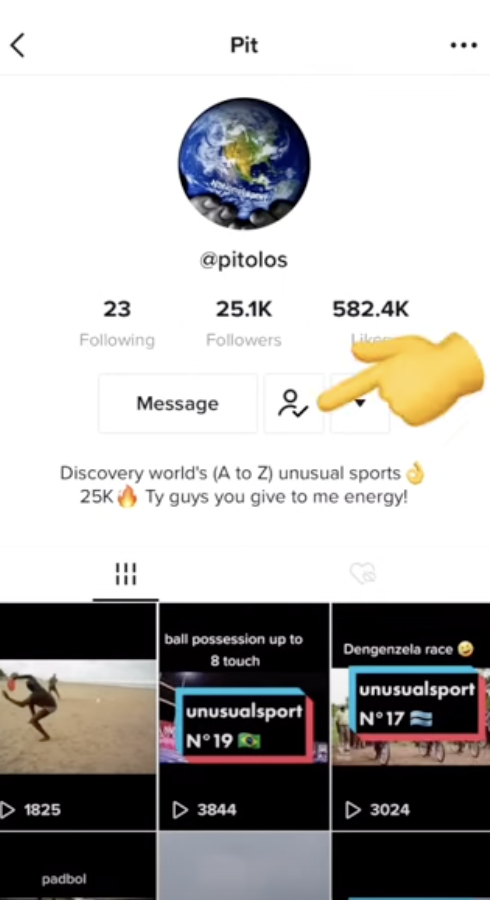
- On their profile, you will see a “Following” button. Tap this button.
- A confirmation pop-up will appear; confirm by tapping “Unfollow.”
That’s it! Once you unfollow someone, you’ll stop seeing their new content in your feed. Remember, this action is private, and the user will not be notified that you have unfollowed them.
How to Unfollow Multiple People at Once on TikTok
Keeping your TikTok Home feed relevant and enjoyable might mean occasionally unfollowing accounts that no longer interest you. If your feed has become cluttered, a quick cleanup can be done by unfollowing multiple people directly from your following list. Here’s how to do it efficiently:
- Open TikTok: Start by launching the TikTok app on your device.
- Access Your Profile: Tap on the Profile icon located at the bottom right corner of the app.
- View Your Following List: Tap on Following, which you can find just above your profile grid and under your profile photo.
- Manage Your Following: You will see a list of all the accounts you currently follow. To unfollow someone, simply scroll through the list or use the search function to find a specific user.
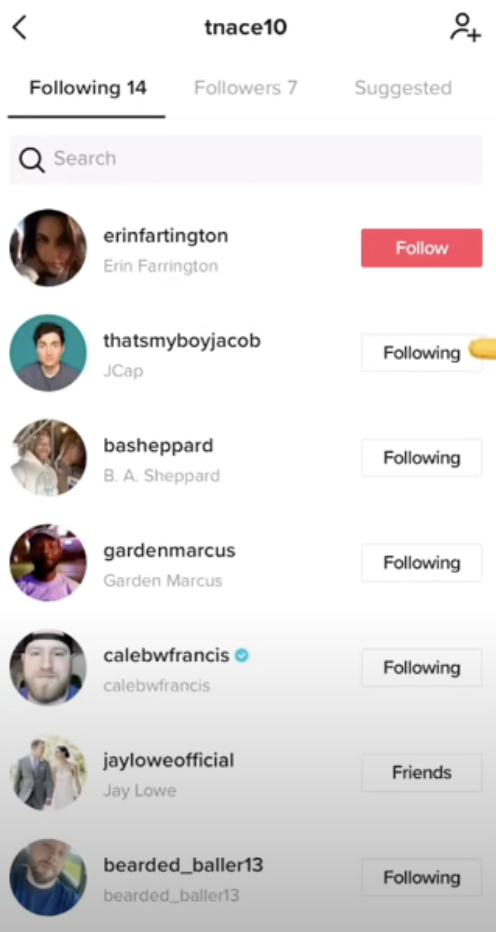
- Unfollow Users: Next to each user’s name, there’s a “Following” button. Tap on it, and it will change to “Follow,” indicating that you have successfully unfollowed the person.
Repeat the process for each person you wish to unfollow. This method allows you to unfollow several accounts quickly without having to go into each individual profile, making it a time-efficient way to declutter your Home feed.
Is it possible to remove Followers on Tiktok?
Yes, you can remove followers on TikTok. This can be helpful if you want to manage your privacy or simply curate who can view your content. Here’s how you can remove followers on TikTok:
- Open the TikTok app and go to your profile by tapping on the profile icon at the bottom right of the screen.
- Tap on your followers number to see the list of people who follow you.
- Find the follower you want to remove. You can either scroll through the list or use the search function at the top of the screen.
- Once you find the follower, tap on the three dots (…) next to their name.
- Select Remove this follower. Confirm the action if prompted.
This will remove the follower from your list, and they will no longer be able to see your private posts or interact with you as a follower. They will not be notified that you have removed them, which helps maintain privacy. Keep in mind, they can still view your public content and follow you again if your account is public.
Conclusion
In summary, managing your followers and who you follow on TikTok can greatly improve your experience by keeping your feed tailored to your interests. TikTok provides easy-to-use features for unfollowing users or removing followers to help you maintain control over your content and privacy.
Regularly updating your follower list ensures a more personalized and enjoyable browsing experience, all while keeping your actions discreet.
Frequently Asked Questions
They are removed from your following list, and you won’t see their posts in your feed anymore.
Yes, you can still view their profiles and their content anytime you want.
No, TikTok does not notify users when someone unfollows them.
You can search for their username in the TikTok search bar.
It might, as TikTok tailors your feed based on who you follow and interact with.