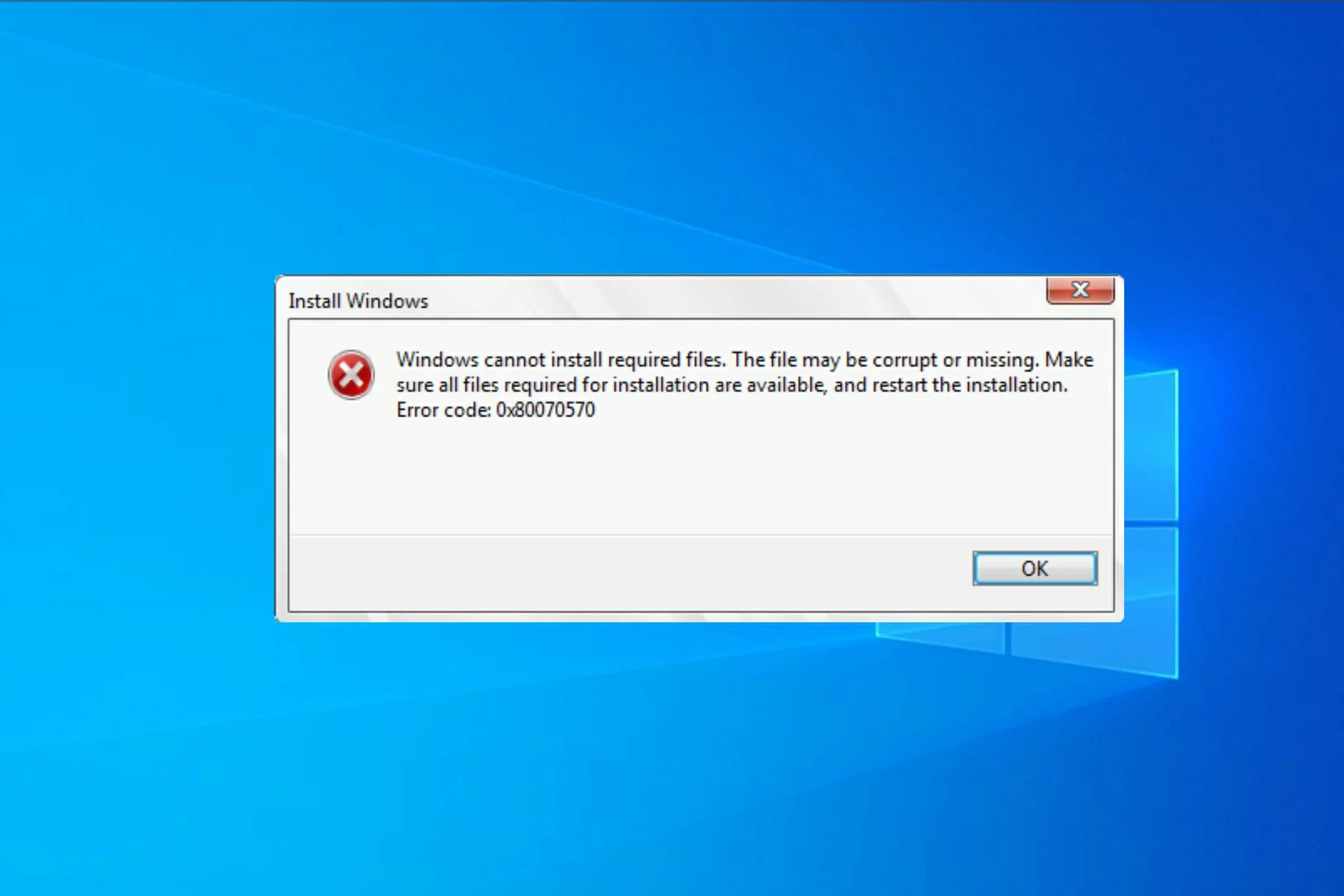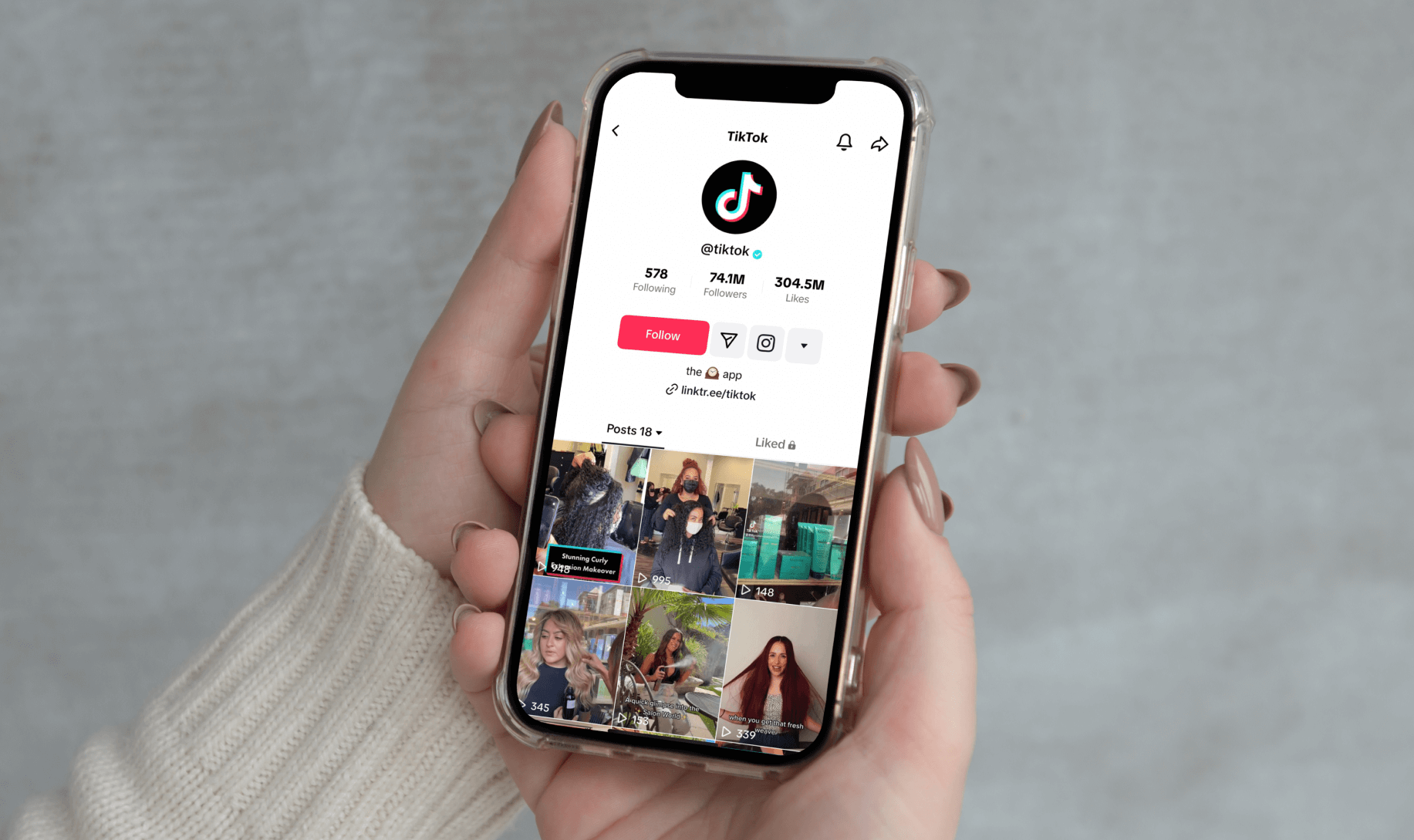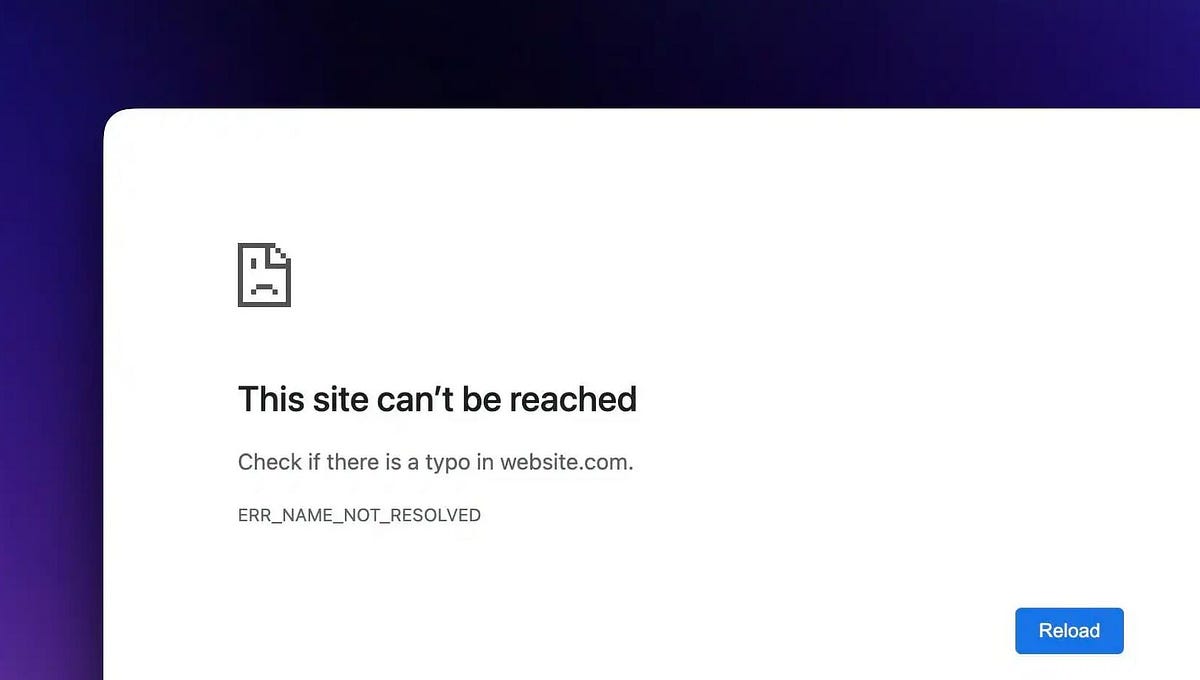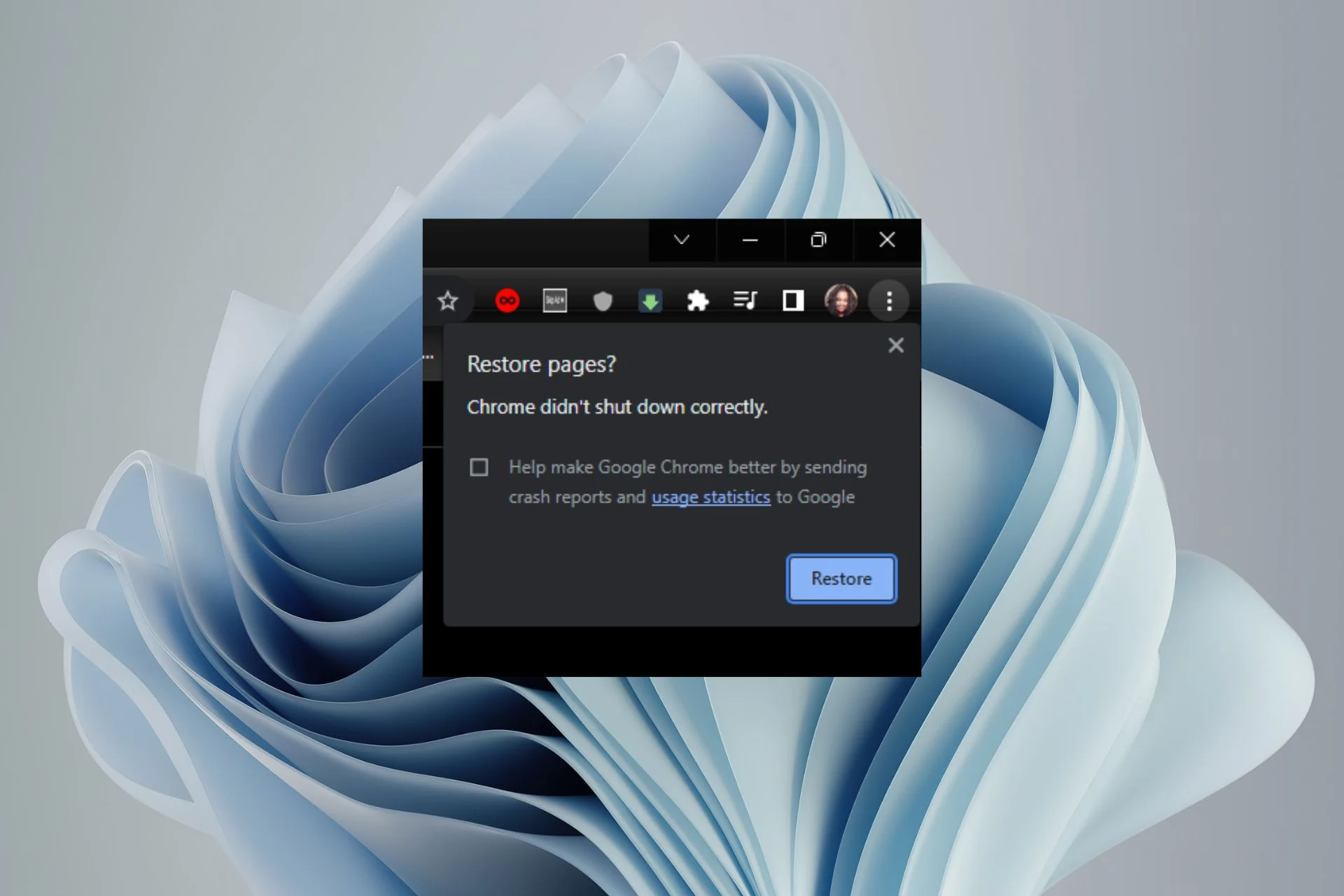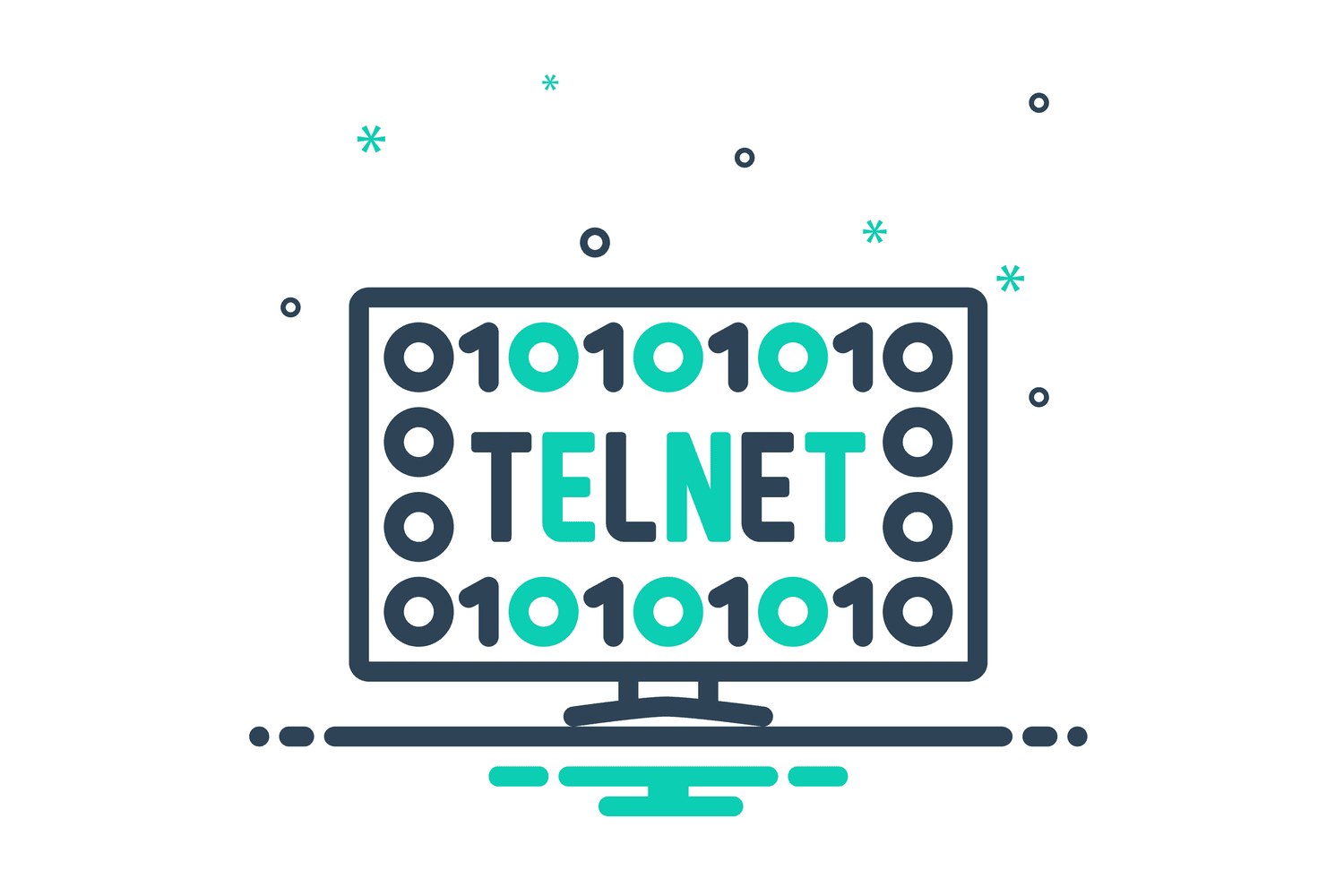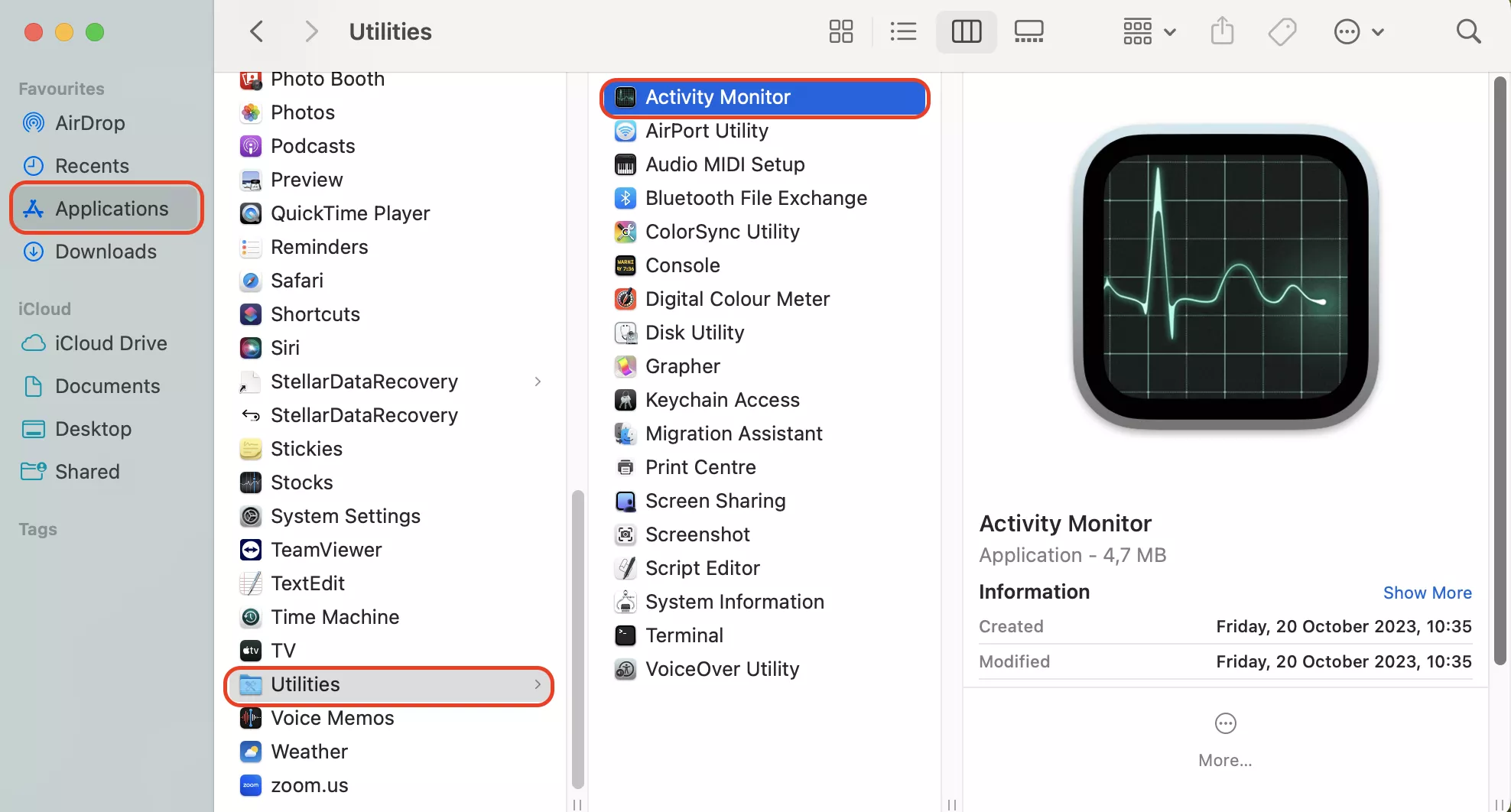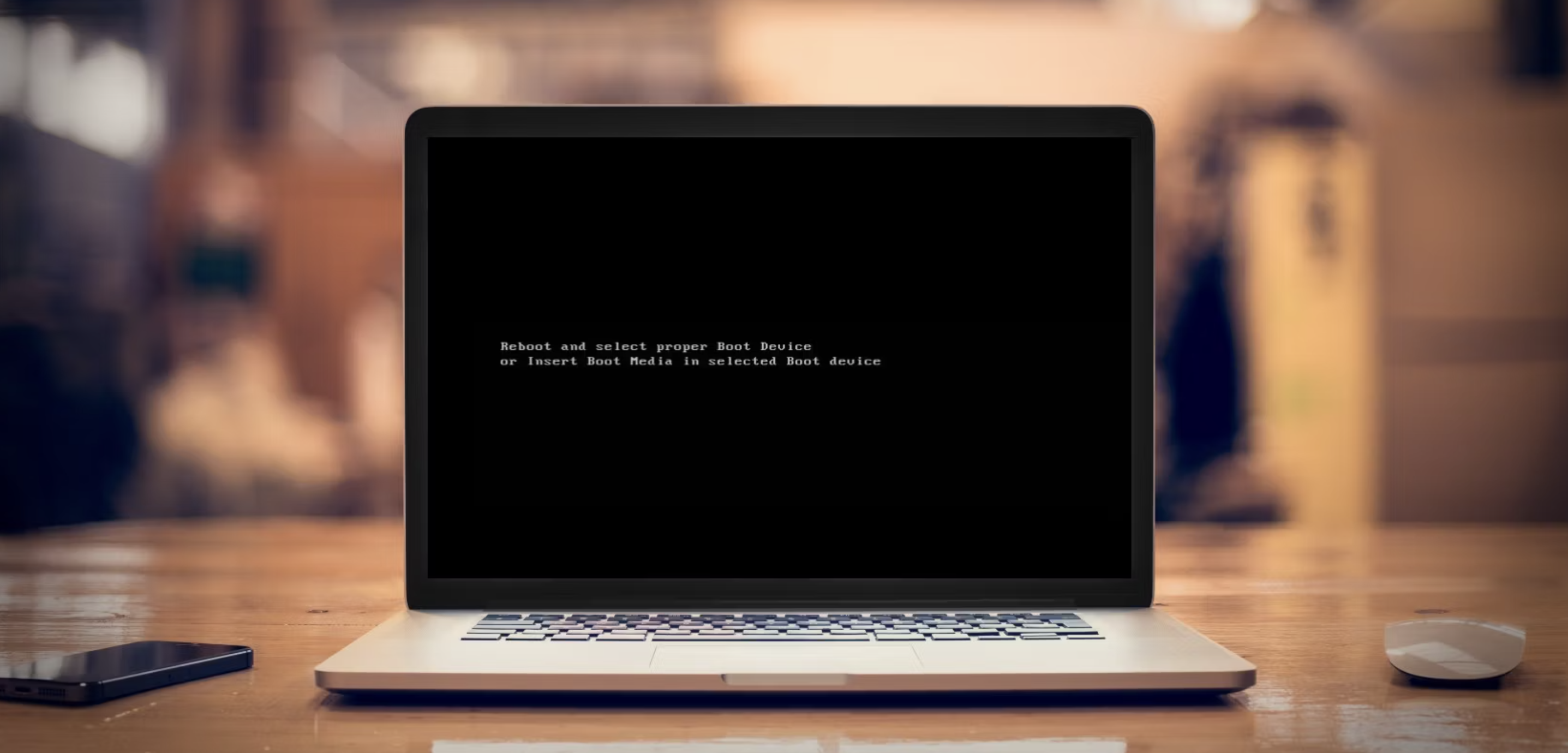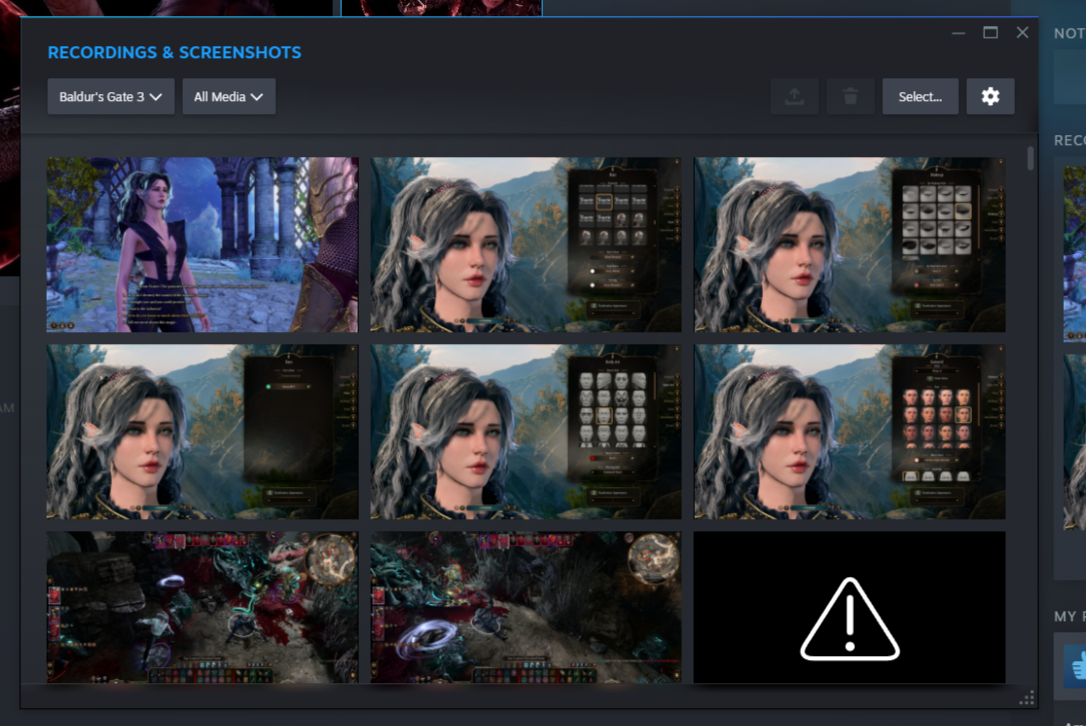Troubleshoot Facebook Dating Not Working – Easy Fixes & Tips
Have you ever been excited to try Facebook Dating but found it wasn’t working? Frustrating, right? Whether it’s not loading, not showing up, or features just aren’t functioning, you’re not alone. Many users face similar problems, but the good news is that these issues are often easy to fix. In this guide, we’ll walk you … Read more