Deleting your Discord account can be a necessary step if you’re looking to take a break from social media or simply want to start fresh.
This guide will walk you through the steps to permanently delete your Discord account in an easy-to-understand way.
Contents
Before You Delete Your Account
Before you proceed with deleting your account, remember that this action is permanent. Once deleted, you cannot recover any data, including your friends list, messages, and server memberships.
If you’re unsure, consider deactivating your account temporarily.
Steps to Delete Your Discord Account
Step 1: Open Discord
Open the Discord application on your device or access the web version by visiting Discord’s official website. Log in with your credentials.
Step 2: Go to User Settings
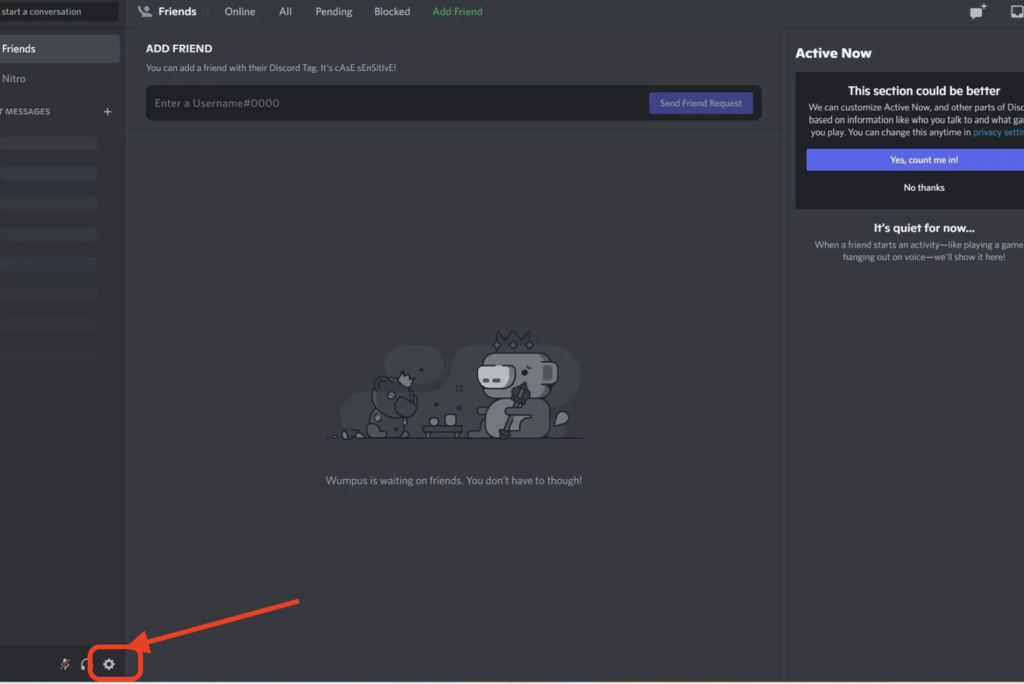
Click on the gear icon next to your username at the bottom left corner of the screen. This will open the User Settings menu.
Step 3: Access Account Settings
Inside the User Settings, find the My Account tab and click on it. This section contains all your account information.
Step 4: Delete Account
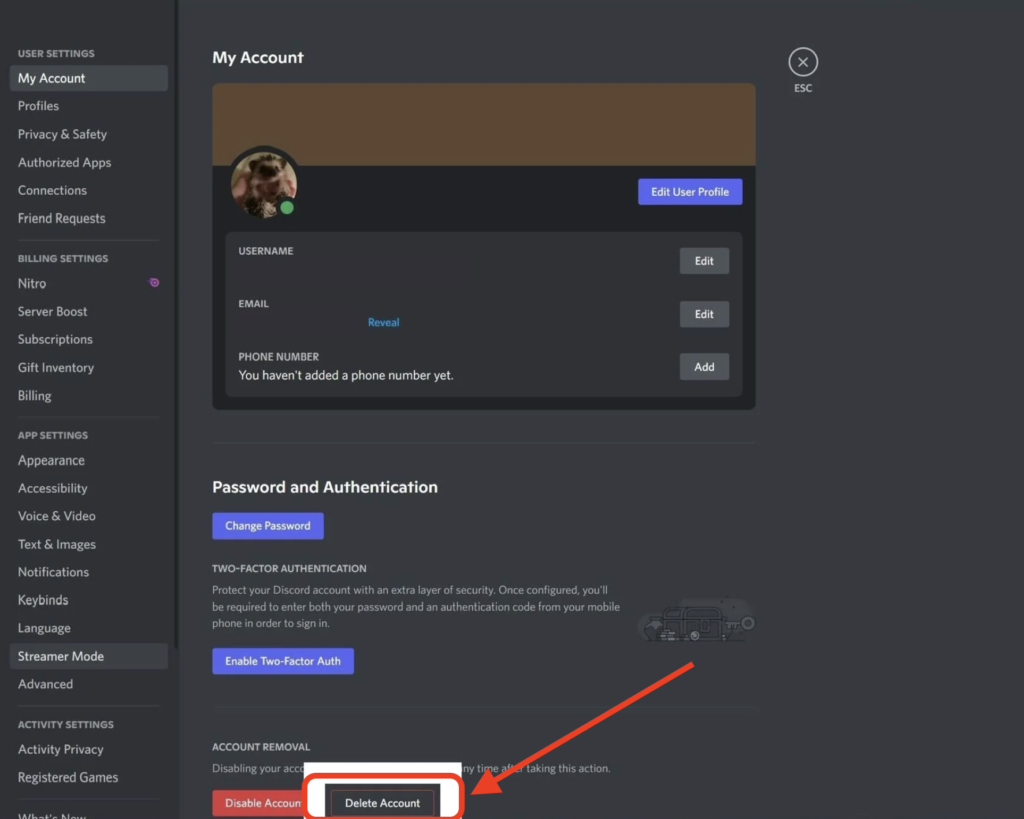
Scroll down to the bottom of the My Account page. You will see a red button labeled “Delete Account”. Click on it.
Step 5: Confirm Deletion
You will be asked to enter your password and possibly a two-factor authentication code if you have it enabled. Fill in the necessary information and confirm that you want to delete your account.
After Deleting Your Account
After you have deleted your account, Discord will deactivate it immediately, but it might take up to 14 days for the account to be permanently deleted from their servers. During this time, do not attempt to log back in, as this could potentially reactivate your account.
This guide should help you understand how to delete your Discord account easily and securely. Remember, once deleted, the action is irreversible, so be sure you want to proceed before taking this step.
Frequently Asked Questions (FAQs)
No, once you confirm the deletion, your account cannot be reactivated. You will need to create a new account if you want to use Discord again.
Your messages will remain in the servers they were sent to but will show as being sent by a Deleted User.
Yes, the steps to delete your account are similar on the mobile app. Access User Settings, go to My Account, and you will find the Delete Account option.
It takes up to 14 days for your account to be completely removed from Discord’s servers.
Yes, you can disable your account temporarily from the same menu where you find the delete option. This allows you to come back and reactivate your account at any time.
