Ever clicked on a link and instead of reaching your destination, you’re greeted by a mysterious 502 Bad Gateway error? It’s frustrating, right?

These errors can pop up seemingly out of nowhere, turning a smooth browsing session into a confusing ordeal. But fear not! Understanding and fixing these errors can be straightforward and doesn’t require you to be a tech wizard.
This guide will show you how, with simple language and easy steps, to get back on track quickly. Let’s see what is a 502 Bad Gateway error so that we can understand and get the solution easily.
Contents
What is a 502 Bad Gateway Error?
A 502 Bad Gateway Error is an HTTP status code indicating that one server on the internet received an invalid response from another server.
It’s typically a network error between servers on the internet, meaning that the server acting as a gateway or proxy to fulfill the request received an invalid or insufficient response from the upstream server.
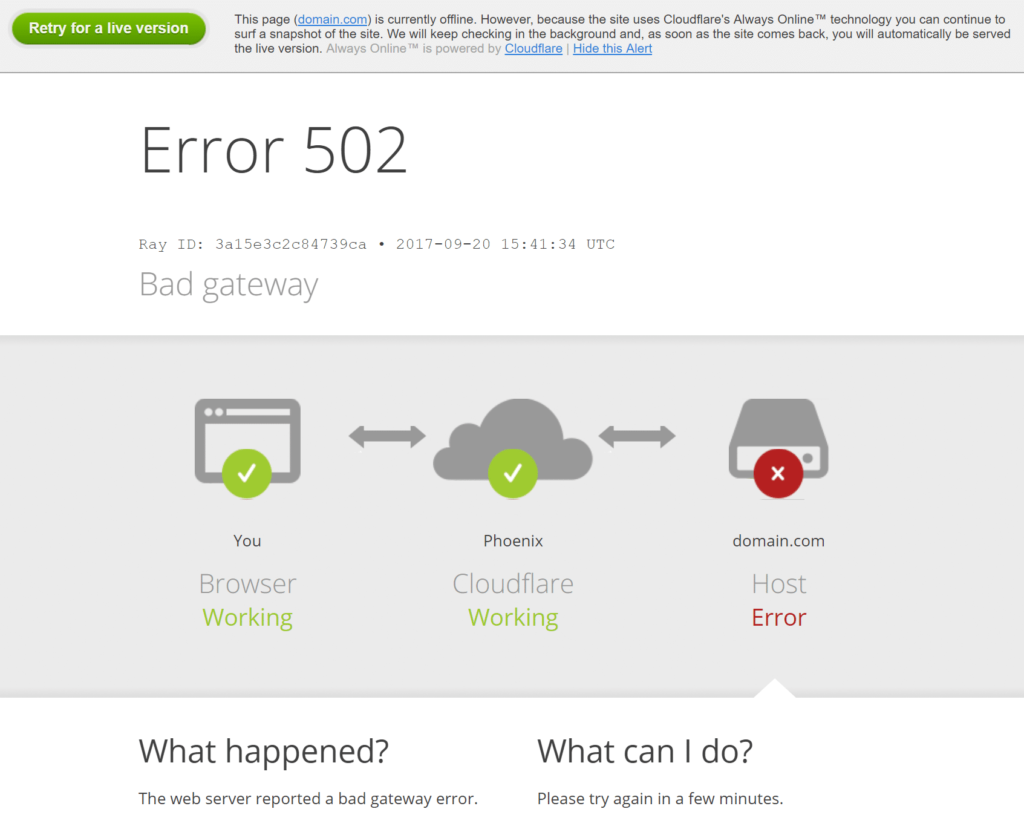
Here’s a simpler breakdown:
- Your Device: You send a request to visit a website.
- Gateway/Proxy Server: This server tries to get the information from the main server that hosts the website.
- Main Server: If this server fails to send back the correct information, whether due to overload, maintenance, or misconfiguration.
- Result: The gateway server doesn’t know how to handle the situation and sends back a 502 Bad Gateway Error to your device.
This error indicates that the problem usually lies with the website or server you’re trying to use, not with your device or internet connection.
Why does 502 Bad Gateway Error occur?
A 502 Bad Gateway Error occurs due to several reasons, often involving communication issues between servers on the internet. Here are the main causes:
Server Overload
If the server hosting the website is overloaded with requests, it may be unable to handle additional traffic efficiently, leading to delayed or no responses.
Network Errors
Problems in the network between two servers, such as dropped connections or misconfigured networks, can prevent a server from sending a valid response.
Misconfigurations
Incorrect server or proxy configurations can lead to routing issues, where requests do not reach the appropriate destination server.
Server Maintenance or Failure
Servers undergoing maintenance or facing unexpected failures may not respond correctly to incoming requests, resulting in this error.
DNS Issues
If the Domain Name System (DNS) settings are incorrect, your device may not be able to communicate with the correct server.
Understanding these factors can help in identifying and resolving the issue when you encounter a 502 Bad Gateway Error.
How to solve 502 Bad Gateway Error?
Fixing a 502 Bad Gateway Error can sometimes be straightforward, depending on whether the problem lies on your end or is something only the website administrator can resolve.
Here are some practical steps you can take to try and resolve the error:
1. Refresh the Page
Often, the issue may be temporary, and a simple refresh can resolve it. Wait a few moments and reload the page to see if the error clears up.
2. Check Your Network Connection
Ensure your internet connection is stable and active. Sometimes, connection issues on your end could lead to various errors, including a 502.
3. Clear Your Browser Cache
Outdated or corrupted files in your browser cache might cause or contribute to this error. Clearing your cache can remove these potentially problematic files:
- Chrome: Go to Settings > Privacy and security > Clear browsing data > Cached images and files.
- Firefox: Go to Options > Privacy & Security > Cookies and Site Data > Clear Data.
- Safari: Go to Safari menu > Preferences > Advanced > Show Develop menu in menu bar. Then go to Develop > Empty Caches.
4. DNS Issues
If you suspect DNS problems, try flushing your DNS cache. This refreshes your DNS and can solve connection-related issues.
- Windows: Open Command Prompt and type
ipconfig /flushdns. - Mac: Open Terminal and type
sudo killall -HUP mDNSResponder.
5. Restart Your Computer and Networking Equipment
Restarting your devices can resolve underlying issues that might be causing the error.
6. Try a Different Browser
Sometimes, the issue could be isolated to the browser. Trying a different browser can help you determine if the error persists across different platforms.
7. Contact the Website or Your Internet Service Provider
If none of the above steps work, the problem might be on the website’s or your ISP’s end. Contacting them might provide further insights or a resolution timeline.
These steps can help mitigate common causes for a 502 Bad Gateway Error, and might get you back on track with minimal hassle.
Other methods to resolve 502 Bad Gateway
There are several other solutions you can try if you encounter a 502 Bad Gateway Error. Here’s an expanded list of troubleshooting steps:
1. Check if the Website is Down for Others
Use tools like DownForEveryoneOrJustMe or IsItDownRightNow to check if the website is down globally. This confirms whether the issue is widespread or specific to your network.
2. Try a Different Browser
Sometimes, browser-specific configurations or extensions can cause issues. Trying a different browser can help determine if the problem is local to your browser.
3. Disable Firewall and Security Software
Occasionally, firewall or security software settings might be blocking your request to the server. Temporarily disabling these can help you identify if they are the cause.
4. Change Your DNS Servers
Switching to a public DNS service like Google DNS or OpenDNS can resolve DNS-related issues that might be causing the error.
5. Use a VPN
If the issue is related to regional blocks or your IP being temporarily blocked by the server, using a VPN might provide a workaround by changing your apparent location or IP address.
6. Contact Your ISP
If your internet connection is unstable or slow, contacting your Internet Service Provider (ISP) can help resolve issues on their end that might be causing the error.
7. Wait and Retry
Sometimes, the best solution is to wait, especially if the server is overloaded or undergoing maintenance. Retry accessing the service after some time.
8. Check for Server-Side Issues
If you own the website, check the server logs for any errors or alerts. This can provide specific clues about what might be wrong.
These additional methods can help you diagnose and potentially solve a 502 Bad Gateway Error. Each step addresses different potential causes, from local issues on your device to problems with the server or network.
What Does a 502 Bad Gateway Error Appear?
A 502 Bad Gateway Error can appear in various forms depending on the web server, the operating system, the browser, and the website’s configuration. Despite these differences, the error will usually clearly state that it is a “502 Bad Gateway” error. Here are a few common ways it might appear on your screen:
Common Displays of a 502 Error
- Plain Text or Simple Message: Some servers will deliver a very basic message like “502 Bad Gateway” or “502 Proxy Error.”
- Customized Messages: Websites might customize their 502 error page to fit the style of their site or provide additional instructions or information, possibly including the website’s branding.
- Web Server-Specific Pages: Different web servers have specific default error pages, so a 502 error might look different on Apache, Nginx, IIS, or others.
- Browser Default Messages: If the server doesn’t provide a custom error page, your browser might show a default error message, which can be generic and might not even mention the 502 explicitly.
Examples of Error Messages
- Nginx: “502 Bad Gateway” or “502 Bad Gateway nginx”
- Apache: “HTTP Error 502 – Bad Gateway”
- Google Chrome: “502. That’s an error.”
- Microsoft Edge and Internet Explorer: “HTTP 502 – Bad Gateway”
- Mozilla Firefox: “502 Proxy Error”
These messages can sometimes include additional details that explain the issue or suggest actions to take, though often they are quite brief and generic.
Conclusion
A 502 Bad Gateway Error indicates that one server received an invalid response from another server it was trying to access. This problem is usually not on the user’s end but rather involves server or network issues.
Simple fixes like refreshing the page, clearing browser cache, or changing DNS settings can often resolve the issue.
Frequently Asked Questions
A 502 error occurs when a server on the internet receives an invalid response from another server it’s trying to communicate with. Common causes include server overload, network errors, and misconfigurations.
Yes, sometimes simply refreshing your browser can clear the error if it was caused by a temporary issue with the server.
No, a 502 Bad Gateway Error is typically due to issues on the server side or with the network connections between servers, not a problem with your device or connection.
If the error persists, try clearing your browser cache, using a different browser, or changing your DNS settings. If none of these steps work, it may be best to contact the website directly or wait a while as the issue might be on their end.
