What is “HTTP 500 Internal Server Error”?
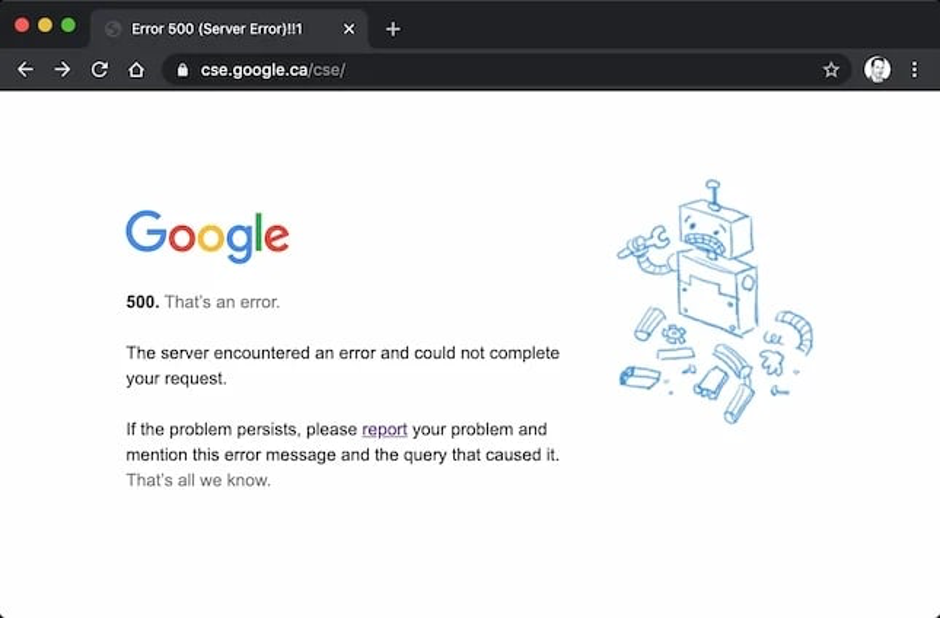
Error 500 is a common HTTP status code, commonly known as the Internal Server Error. It suggests a problem with the web server. Every ‘error 500’ indicates that there is an issue with configuration or an unforeseen circumstance that the server is unable to handle and cannot complete the request from the client or browser.
One such common 5. X.X. HTTP error codes encountered is “500 – Internal Server Error” (504, 503, 502, 500, etc.). Although they each identify a distinct issue, they are all the same in informing users that there is a server issue with the website.
In short, the hosting server is unable to identify the precise issue and provides a more detailed warning. Rather, it reverts with error “500 Internal Server Error”, indicating that the cause of the issue is unclear.
Users will see various messages since multiple web servers and websites modify the error page.
Some examples and variations of the error message comprise:
- 500 Internal Server Error
- Internal Server Error 500
- HTTP Status 500 – Internal Server Error
- HTTP Error 500
- 500 Error
- Error 500 Internal Server Error
- 500. That is an error
Possible Reasons of 500 Internal Server Error
As the name suggests, the ‘500 internal server error’ is a general issue with the website’s server. This most likely indicates that there is a programming problem or brief glitch on the website.
The 500 Internal Server Error may have several reasons, like:
- Broken or Corrupted ‘.Htaccess’ File
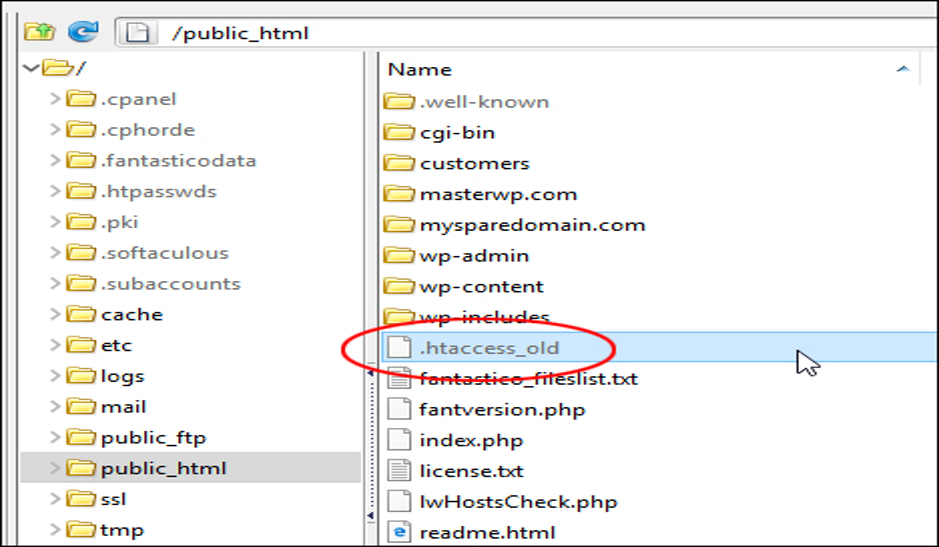
A text file containing crucial server instructions is known as a.htaccess file. These instructions direct the program on which features to enable and which to disable. They could assist users in limiting their access or safeguarding credentials in a directory.
A .htaccess file can be corrupted in a variety of ways. It may occur while users are working on their server, installing a plugin, or configuring files.
- Permissions Error
File protection is accompanied with permission errors. Errors in permissions could be caused by bugs, user error, or network issues.
This error typically indicates that the users are unable to carry out the action they are trying.
- Faulty 3rd Party Themes or Plugins

Users may enhance user functionality and features on their website by integrating a third-party theme or plugin. These plugins may work wonders for such a website, but they may also have negative effects on bugs, security, and speed.
Small groups or individuals are often the ones that design these plugins and themes. This can be difficult since fixing bugs and vulnerabilities might take longer.
- Surpassing PHP Memory Limit
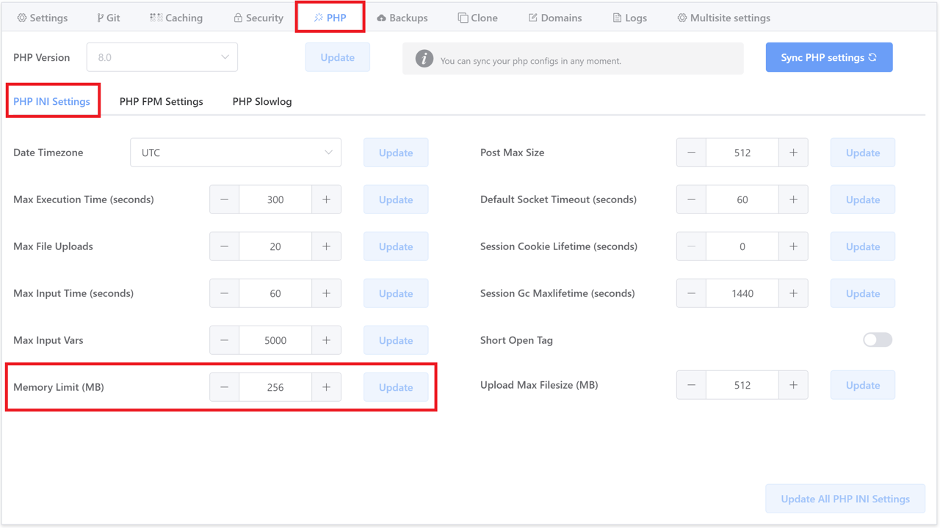
PHP is an HTML-embedded server-side programming language. PHP can be used for session tracking, database management, and content management.
Every PHP process consumes memory, and every process has a restriction on users’ hosting account. Users can encounter ‘HTTP 500 error’ if a website requires more RAM than this allotment.
Steps to Fix 500 Internal Server Error on the Website (as an End User)
Users may not be able to fix the issue as a visitor since it is most likely a server-side technical issue. To solve the issue, nevertheless, users should simply try these approaches:
- Page Refresh
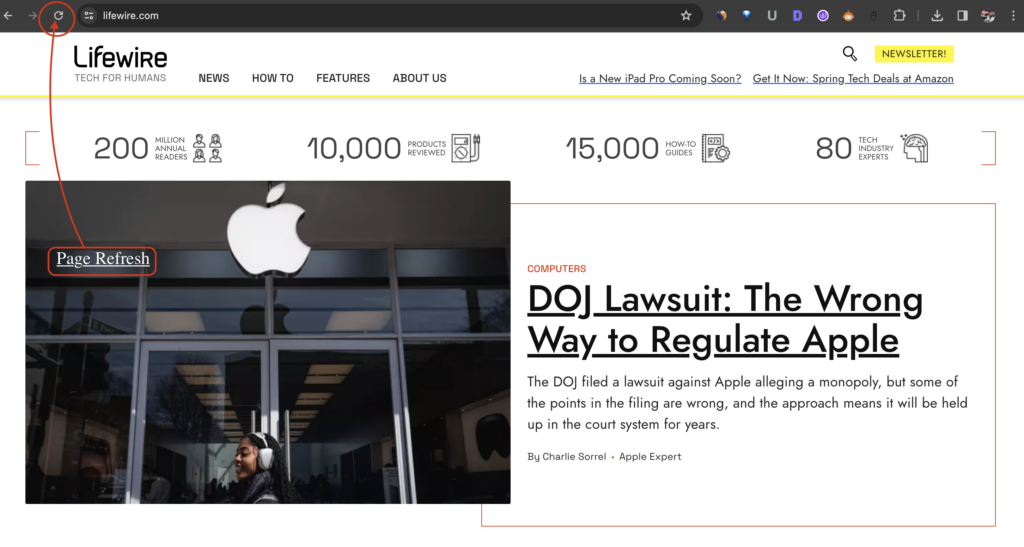
When experiencing transient bugs and issues like 500, refreshing the website is a very easy and the most common thing to perform.
A webpage can be quickly refreshed by hitting the F5 key, or it can be manually refreshed by clicking the refresh button.
- Clear Browser Cookies and Cache
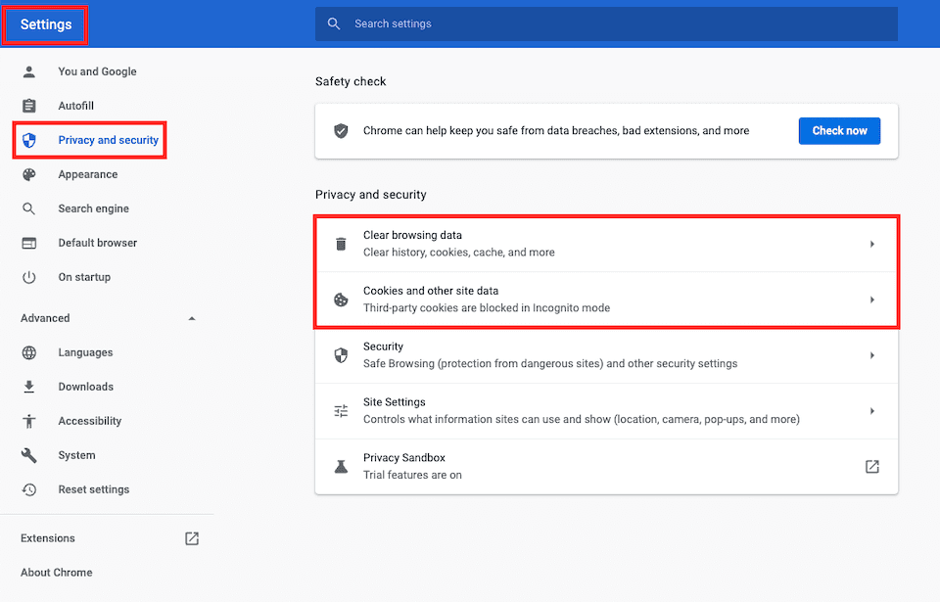
Websites can recall information about users’ visit due to browser cache and cookies, which can make easy returns to the site. However, occasionally, they might hold corrupted or out-of-date data that could interfere with the server of the web.
These conflicts are usually resolved by clearing the cookies and cache in the browser and then reloading the page.
- Access the Webpage later
Error 500 could be commonly caused by a small bug. Another possibility for the problem is a brief period of server maintenance or heavy server load. It is always advisable to keep patience to return to the page later.
- Visit the Webpage with Different Network

There could be cases when users’ entire network may witness 500 internal problems. They will encounter it on all of the devices linked to that network, as it could be a network issue.
To fix this minor issue, simply change the network connection. For example, alternating between one’s own hotspot and Wi-Fi.
- Contact Website Support Team
As a final option, users can attempt getting in touch with the owner of the website or the customer care staff to resolve an error 500 on a webpage. They can quickly address any problems by checking for problems on their end.
Steps to Fix 500 Internal Server Error on the Website (as a Website Owner)
If you are the website developer or owner, the 500 Internal Server Error could be witnessed by you or by any of the website’s users.
This error is annoying since it prevents users from visiting a particular website. Just relax because we’ve got a number of solutions on it.
- View Related Server Logs
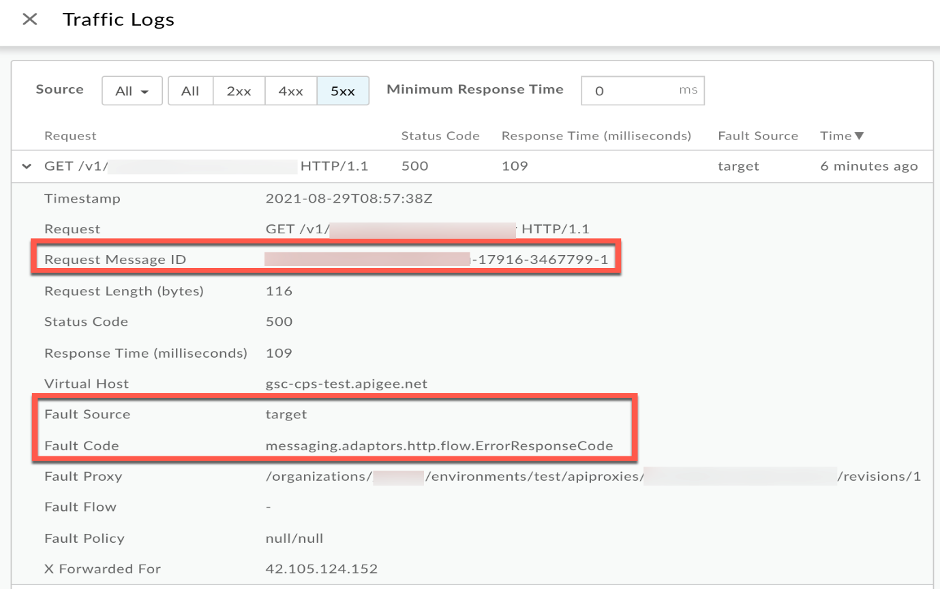
Examining the server logs should be the first step to get rid of the 500 Internal Server Error. Users can identify the reason of the error with the help of the logs, which will provide additional details about it.
Users can get access to the logs by contacting the hosting company or by using the server control panel.
- Check the ‘.htaccess’ File
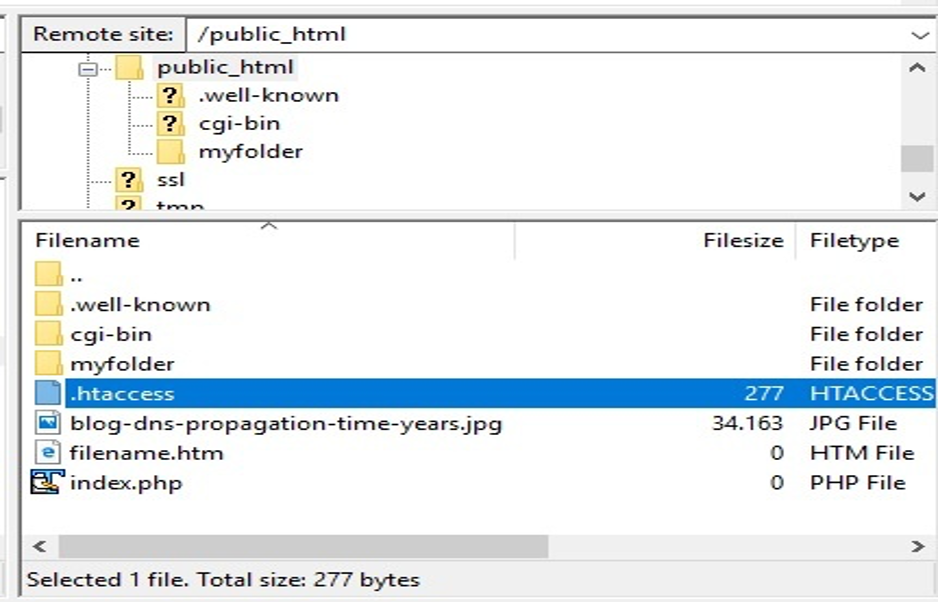
In case when the server logs return no useful information, users should inspect their .htaccess file. The problem may be caused by a misconfigured .htaccess file. To see whether the error disappears, try renaming the file.
If it does, either notice the problem and make the necessary changes to the old file or build a new.htaccess file.
- Ensure PHP is Rightly Configured
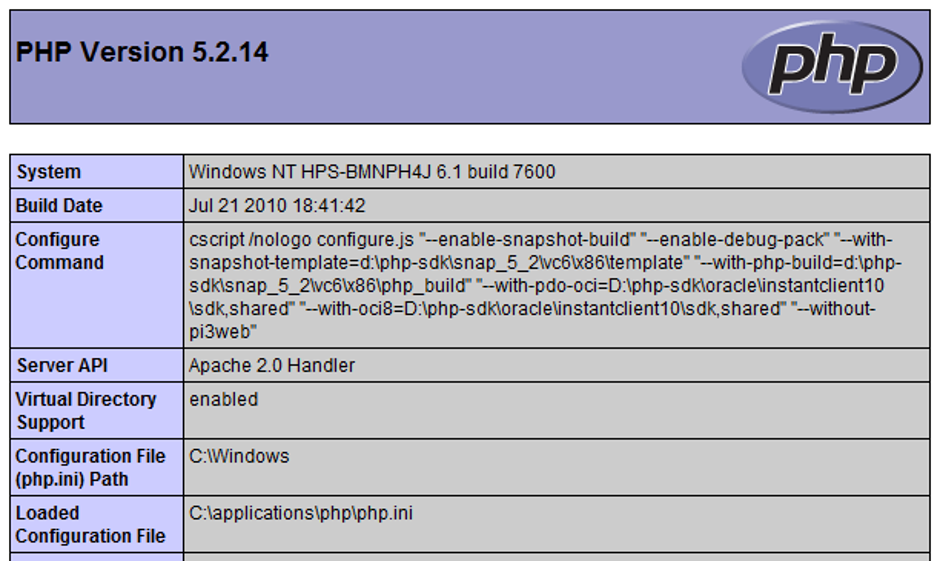
Users might need to exceed the memory limit if their website is powered by PHP, as a low memory limit can result in a 500 Internal Server Error.
By including the following code in the wp-config.php file, the limit can be raised:
define(‘WP_MEMORY_LIMIT’, ‘256M’);
- Disable a Theme or Plugin
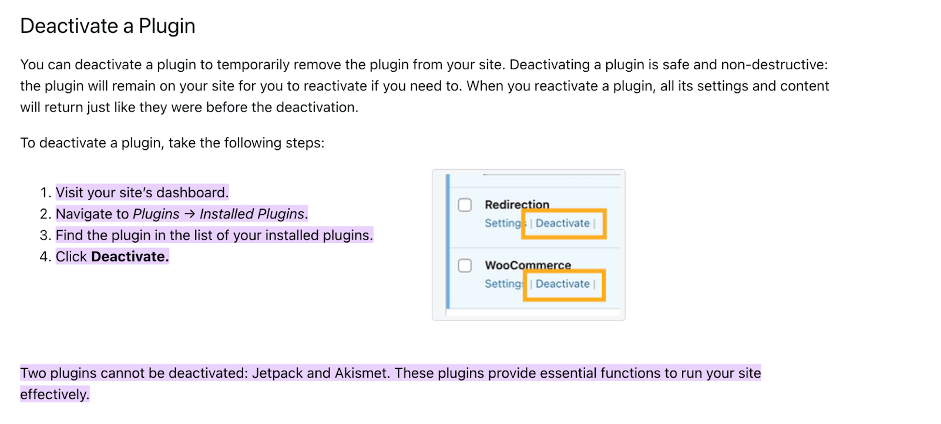
Users might need to disable one or both of them if the 500 Internal Server Error is being caused by a theme or a plugin incompatibility issue.
To find out which of the themes and plugins are causing the problem, try turning them off one at a time.
- Contact your Server Admin
Users should review the most common causes of this kind of issue in the server’s documentation if troubleshooting well-known debugging server-side scripts or software issues do not resolve the HTTP 500 internal server error.
There are many different reasons why an HTTP 500 internal server error can arise in various operating systems. If the cause of the issue is still not determined, users can also request the service provider view their error logs.
Prevent 500 Internal Server Errors like a PRO – Know How?
500 errors are usually fairly simple to resolve, although it’s always preferable to avoid them initially. Since overloads majorly return to these errors, the most effective preventative techniques involve the simple fixes to maintain the functionality of the website:
- Update plugins and software regularly. Updates for software and plugins are one of the most crucial preventative measures, even if it is highlighted as possible sources of issues. This also holds true for WordPress websites and the plugins that go with them.
- Apply trustworthy themes and plugins. Regardless of how often they are updated, themes and plugins need to be carefully chosen to guarantee optimal security.
- Keep observing the performance of websites. Early mitigation is essential, but unless users closely monitor website performance, they won’t be able to identify the problem. It could be necessary to move to a different web hosting company if performance is consistently poor even after updating plugins and applications.
The Bottom Line
The 500 Internal Server Errors are mostly frustrating, but with numerous solutions and easy techniques it can be resolved within a few clicks. Users should be able to quickly resolve the issue and restore website by following the instructions above.
Even after trying all the solutions, the website error remains unsolved, try contacting the website administrator or hosting company again. They are the professionals and will definitely find out a way!
Happy Browsing!
Frequently Asked Questions –
- What are the Basic Troubleshooting Steps?
The primary troubleshooting will help users gain a firm understanding of the current problem and identify which remedies could be needed, even when simple fixes aren’t always possible. When in doubt, just follow these guidelines:
- Examine log files, in particular the server and error logs.
- Examine PHP code for syntax mistakes.
- Turn off any plugins or themes.
- What are the Advanced Troubleshooting Steps?
If the primary troubleshooting options seem to be a failure, advance your efforts a little. Try these cutting-edge methods for quick fix:
- Raise the PHP memory limit
- Upgrade the software on the server.
- Verify the rights of the files and directories on the website.
- What is an Htaccess file?
The configuration file known as ‘Htaccess’ (Hypertext Access) is mostly utilized by the Apache web server. Users can use this file to configure the server for a particular directory.
- What if the website starts showing a completely different Error?
If the website displays a unique error like an HTTP response code, the steps to resolve it may vary on the basis on the code thrown. Although studying the code is necessary to determine how to troubleshoot the problem, reviewing logs is yet an ideal start.
- Is this Error permanent?
Error 500 shows that the server has just encountered an unforeseen issue that stopped it from finishing the request; it is not a permanent error. The majority of the time, HTTP 500 failures are transient issues that are easily fixed.
